Installing Microsoft .Net 1.1 framework on Windows Vista without tears …
Page 1 of 1
 Installing Microsoft .Net 1.1 framework on Windows Vista without tears …
Installing Microsoft .Net 1.1 framework on Windows Vista without tears …
Windows Vista does not come with dotNet 1.1 framework pre-installed. Contrary to what those Windows guru saying that dotNet 1.1 is redundant since Vista come with 2.0 Net framework, there are still a lot of popular applications insisting that Net 1.1 is installed during setup, otherwise the application will simply fail to work properly or simply refuse to install at all. Among the popular software that requires dotNet 1.1 to run includes Google Sketchup Pro 6, Systran 6 Premium, and some games etc.
Unfortunately, installing .Net 1.1 on some Windows Vista system is not a bed of roses. On some system, .Net 1.1 will simply throw the following error halfway through its installation.
RegSvcs.exe - Common Language Runtime Debugging Services
Application has generated an exception that could not be handled.
Process id=0×5aa (1450), Thread id=0xd86 (3462).
Click OK to terminate the application.
Click CANCEL to debug the application.
For me, I have encountered the above error even though I have purchased a certified Windows Vista pre-installed Acer Notebook just few months ago (Acer Aspire 5583WXMi). This becomes a very frustrating experiences as I try many suggestions from internet without much success.
However, just today, I try the following solution even though I’m not expecting any success.
To my surprise, this solution work perfectly. This solution seem to patch some crucial files and seem to do the job effectively.
The following text is what I get from the helpful site:
http://kbase.gfi.com/showarticle.asp?id=KBID003100
However, when you try to install Microsoft .NET Framework 1.1 on Windows Vista, you get an error similar to the following. This occurs when ‘System.EnterpriseServices.dll’ is being registered by the installation:
RegSvcs.exe - Common Language Runtime Debugging Services
Application has generated an exception that could not be handled.
Process id=0×5aa (1450), Thread id=0xd86 (3462).
Click OK to terminate the application.
Click CANCEL to debug the application.
More information
This is an issue in the Microsoft .NET Framework 1.1 installation which is known to occur on Windows Vista.
Solution
This issue is resolved in Microsoft .NET Framework 1.1 SP1, however you will need to use the following procedure to install both the .NET Framework and the Service Pack at the same time:
Download Microsoft .NET Framework 1.1 Redistributable Package and Microsoft .NET Framework 1.1 Service Pack 1 using links below:
1.
* Microsoft .NET Framework 1.1 Redistributable Package
* Microsoft .NET Framework 1.1 Service Pack 1
2. Save both installations in the same directory
3. Ensure that the Microsoft .NET Framework 1.1 Redistributable Package is named dotnetfx.exe. If not, change its name to dotnetfx.exe.
4. Ensure that Microsoft .NET Framework 1.1 Service Pack 1 is named dotnetfxsp1.exe. If not, change its name to dotnetfxsp1.exe.
5. Open command prompt as Administrator, and change to the directory where the two installations are saved.
6. Run the following commands using the order shown below
* dotnetfx.exe /c:”msiexec.exe /a netfx.msi TARGETDIR=C:\dotnet”
* dotnetfxsp1.exe /Xp:C:\dotnet\netfxsp.msp
* msiexec.exe /a c:\dotnet\netfx.msi /p c:\dotnet\netfxsp.msp
7. Install both Microsoft .Net Framework 1.1 and Service Pack 1 by running C:\dotnet\netfx.msi
I really surprised that Microsoft has not pre-installed dotNet 1.1 or test it extensively with Vista capable system when there are still many popular applications requiring the old framework to function. Many reports on the internet seem to confirm this.
Perhaps Microsoft have over-estimated the uptake of Windows Vista as the standard system to replace Windows XP. In fact, Vista’s greatest competitor is not MacOSX nor Linux, but Windows XP as many users still requesting XP over Vista for new purchased because Vista might have some compatibilities issue with legacy software or game.
In fact, I did pay a heavy price for using vista. My HP scanner of two years old and Brother MultiFunction devices have refused to work because Vista does not come with drivers from it and neither is the vendor updating the drivers to work with Vista. I have tried using Virtualization software like VMWare under Vista to
run Windows XP. Strangely, even the USB detection failed to detect any
of the scanners.
Microsoft might have thought that Vista might have improved the sales of new hardware and system but it forget that Linux is gaining popularity as a destop OS too.
What make Linux compelling is that many developers actually write free drivers for legacy hardware and thus leverage the investment user had make rather than force user to upgrade hardware whenever there is a major upgrade of OS.
And unfortunately Window Explorer still crash quite frequently, and that file copying is taking ridiculously long as it try to calculate how much time it require to copy the file. It happen even though Vista is configured to update itself automatically to the latest patch. User is advised to use alternate file manager (etc Directory Optus) that does not use Windows’s copy function. Having test version 9 of Directory Optus in Vista, I can say that DO’s copy function is more functional, faster and reliable than Vista’s version.
However, Vista did not corrupt the hard disk during improper shutdown, and actually its self-healing function work more reliably than Windows XP. Windows XP seem prone to file corruption that damage the OS resulting in time-consuming re-installation of XP as well as applications.
Why not simply switch to Linux ? Well, thing is not so simple because many of the useful application I need run only on Windows. There are still lot of development tools that only run or rather work properly on Windows only.
Source: http://geekycoder.wordpress.com/2007/10/08/installing-microsoft-net-11-framework-on-windows-vista-without-tears/
Regards
Sakthi
Unfortunately, installing .Net 1.1 on some Windows Vista system is not a bed of roses. On some system, .Net 1.1 will simply throw the following error halfway through its installation.
RegSvcs.exe - Common Language Runtime Debugging Services
Application has generated an exception that could not be handled.
Process id=0×5aa (1450), Thread id=0xd86 (3462).
Click OK to terminate the application.
Click CANCEL to debug the application.
For me, I have encountered the above error even though I have purchased a certified Windows Vista pre-installed Acer Notebook just few months ago (Acer Aspire 5583WXMi). This becomes a very frustrating experiences as I try many suggestions from internet without much success.
However, just today, I try the following solution even though I’m not expecting any success.
To my surprise, this solution work perfectly. This solution seem to patch some crucial files and seem to do the job effectively.
The following text is what I get from the helpful site:
http://kbase.gfi.com/showarticle.asp?id=KBID003100
However, when you try to install Microsoft .NET Framework 1.1 on Windows Vista, you get an error similar to the following. This occurs when ‘System.EnterpriseServices.dll’ is being registered by the installation:
RegSvcs.exe - Common Language Runtime Debugging Services
Application has generated an exception that could not be handled.
Process id=0×5aa (1450), Thread id=0xd86 (3462).
Click OK to terminate the application.
Click CANCEL to debug the application.
More information
This is an issue in the Microsoft .NET Framework 1.1 installation which is known to occur on Windows Vista.
Solution
This issue is resolved in Microsoft .NET Framework 1.1 SP1, however you will need to use the following procedure to install both the .NET Framework and the Service Pack at the same time:
Download Microsoft .NET Framework 1.1 Redistributable Package and Microsoft .NET Framework 1.1 Service Pack 1 using links below:
1.
* Microsoft .NET Framework 1.1 Redistributable Package
* Microsoft .NET Framework 1.1 Service Pack 1
2. Save both installations in the same directory
3. Ensure that the Microsoft .NET Framework 1.1 Redistributable Package is named dotnetfx.exe. If not, change its name to dotnetfx.exe.
4. Ensure that Microsoft .NET Framework 1.1 Service Pack 1 is named dotnetfxsp1.exe. If not, change its name to dotnetfxsp1.exe.
5. Open command prompt as Administrator, and change to the directory where the two installations are saved.
6. Run the following commands using the order shown below
* dotnetfx.exe /c:”msiexec.exe /a netfx.msi TARGETDIR=C:\dotnet”
* dotnetfxsp1.exe /Xp:C:\dotnet\netfxsp.msp
* msiexec.exe /a c:\dotnet\netfx.msi /p c:\dotnet\netfxsp.msp
7. Install both Microsoft .Net Framework 1.1 and Service Pack 1 by running C:\dotnet\netfx.msi
I really surprised that Microsoft has not pre-installed dotNet 1.1 or test it extensively with Vista capable system when there are still many popular applications requiring the old framework to function. Many reports on the internet seem to confirm this.
Perhaps Microsoft have over-estimated the uptake of Windows Vista as the standard system to replace Windows XP. In fact, Vista’s greatest competitor is not MacOSX nor Linux, but Windows XP as many users still requesting XP over Vista for new purchased because Vista might have some compatibilities issue with legacy software or game.
In fact, I did pay a heavy price for using vista. My HP scanner of two years old and Brother MultiFunction devices have refused to work because Vista does not come with drivers from it and neither is the vendor updating the drivers to work with Vista. I have tried using Virtualization software like VMWare under Vista to
run Windows XP. Strangely, even the USB detection failed to detect any
of the scanners.
Microsoft might have thought that Vista might have improved the sales of new hardware and system but it forget that Linux is gaining popularity as a destop OS too.
What make Linux compelling is that many developers actually write free drivers for legacy hardware and thus leverage the investment user had make rather than force user to upgrade hardware whenever there is a major upgrade of OS.
And unfortunately Window Explorer still crash quite frequently, and that file copying is taking ridiculously long as it try to calculate how much time it require to copy the file. It happen even though Vista is configured to update itself automatically to the latest patch. User is advised to use alternate file manager (etc Directory Optus) that does not use Windows’s copy function. Having test version 9 of Directory Optus in Vista, I can say that DO’s copy function is more functional, faster and reliable than Vista’s version.
However, Vista did not corrupt the hard disk during improper shutdown, and actually its self-healing function work more reliably than Windows XP. Windows XP seem prone to file corruption that damage the OS resulting in time-consuming re-installation of XP as well as applications.
Why not simply switch to Linux ? Well, thing is not so simple because many of the useful application I need run only on Windows. There are still lot of development tools that only run or rather work properly on Windows only.
Source: http://geekycoder.wordpress.com/2007/10/08/installing-microsoft-net-11-framework-on-windows-vista-without-tears/
Regards
Sakthi
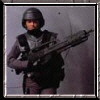
sakthi- Leader
- Posts : 187
Join date : 2007-12-02
Age : 39
Location : Coimbatore
 Similar topics
Similar topics» Procedure for installing IIS in Vista OS
» Microsoft .NET Framework 1.1 Articles,Fixes and Updates
» Microsoft: Vista More Secure Than XP and Open Source
» Print to PDF in Windows Vista
» Number of Types in the .NET Framework
» Microsoft .NET Framework 1.1 Articles,Fixes and Updates
» Microsoft: Vista More Secure Than XP and Open Source
» Print to PDF in Windows Vista
» Number of Types in the .NET Framework
Page 1 of 1
Permissions in this forum:
You cannot reply to topics in this forum|
|
|
